Using an intelligent camera has never been so easy
The all-in-one package IDS NXT Experience Kit provides you with everything you need to create your own inference camera. Focus on your application. It has thus the ability to apply "knowledge" acquired through deep learning to new data. Don't think about how to design or program your image analysis. With IDS NXT Experience Kit, deep learning is easy to use. Work intuitively with images and load individual neural networks directly onto your IDS NXT industrial camera. AI is ready for your image processing application in no time.
Simple workflow
It takes only a few steps from the image acquisition and handling of the training of the AI to the finished working inference camera. All components of IDS NXT Experience Kit work together optimally and are provided as a one-stop solution. This makes it particularly easy and convenient for you as a user.
Grab
Create training images and upload them to IDS lighthouse
Label
Assign labels (e.g. "good" / "bad") so that the AI can learn from your knowledge
Train
Next, start the fully automatic training of your neural network
Run AI
Execute the trained neural network in your camera and start your application!
In just a few steps to your own AI application
What possibilities does artificial intelligence offer in comparison to classical image processing? And how you can configure an intelligent camera for your own applications in just a few steps? Learn how easy it is to implement deep learning based image analysis with inference times of just a few milliseconds thanks to IDS NXT Experience Kit. You don't need to acquire any special knowledge for this - you already know everything that is required to implement an AI image processing solution!
AI per Edge Device - also in factory automation!
Factory automation in particular benefits from powerful embedded vision systems that can execute image processing tasks themselves and exchange results directly with machines and controllers. Thanks to OPC UA, IDS NXT cameras can not only be easily integrated into industry 4.0 systems, but can also directly trigger subsequent processes as AI-capable edge devices. Especially practical: thanks to the overall AI solution IDS NXT Experience Kit, it is not necessary to write one line of program code to train a neural network, configure the camera or integrate the finished inference solution into an OPC UA-capable industrial application!
See, understand and evaluate AI
Well-coordinated software tools enable intuitive handling of the IDS NXT AI platform, even for inexperienced users. Attention maps visualise how the AI works and which image features lead to decisions. This makes it explainable and comprehensible for everyone and helps to quickly identify data manipulation or biases. And even the quality of trained classifiers can thus be easily evaluated with the help of confusion matrices and improved through systematic retraining. Like this, IDS NXT Experience Kit supports the complete development process of your AI vision application, IDS NXT Experience Kit supports the complete development process of your image processing application.
READ TECHNICAL ARTICLE "AI - playground or industrial tool?"

Fast inference platform represented by compact industrial cameras
The inference cameras IDS NXT rio & rome can apply their "knowledge" acquired through deep learning to new data. Their powerful hardware and software make them an excellent embedded vision platform, saving you space and costs for additional PC computing units. The special AI core "deep ocean core" developed by IDS hardware accelerates the execution of artificial neural networks and thus enables inference times of a few milliseconds. The performance of the inference camera is comparable to that of modern desktop CPUs in terms of accuracy and speed, while at the same time consuming much less energy.
IDS NXT cameras present themselves with the following features: powerful and highly flexible, yet cost-effective and easy to use.
Training software for cloud-based deep learning
The intuitive web application IDS lighthouse allows you to create your own neural networks for IDS NXT cameras in just a few minutes. You do not need any knowledge of deep learning or programming skills. To train artificial intelligence, for example for use with the existing Vision Apps for classification or detection of objects, all you need is your application knowledge and sample images. The web application is realised with AWS exclusively on German cloud servers. This way you do not have to install anything yourself. All your data and images are stored in strictly secured German data centres.


Get started right away!
With the complete AI package
With the IDS NXT Experience Kit you get everything you need to set up an inference camera for your application.
- IDS NXT rio camera with 1.6 MP Sony colour sensor
- Gigabit Ethernet cable
- Camera power supply with necessary adapters
- Camera tripod adapter
- High quality 16mm IDS lens
- 6-month license for the use of IDS lighthouse
Order your IDS NXT Experience Kit today and discover how easy AI can be.
IDS NXT 2.6 - App your camera!
This software release focuses on simplifying the creation of apps. Starting a development project is often one of the biggest challenges in realising a project. With the help of the new Use Case Assistant in IDS lighthouse, you can configure a complete vision app under guidance in just a few steps, which you can then run directly on an IDS NXT camera. Another new feature is the Block-based Editor, which allows you to develop your own programme sequences with AI image processing functions such as object recognition or classification without any programming knowledge.

Use Case Assistant
In the Use Case Assistant, you select the use case that suits your project. With queries and tips, the wizard guides you through the process of creating the Vision App project and creates the programme code, just like in an interview. In the process, it links existing training projects with the Vision App project or creates new training projects and data sets in IDS lighthouse if required.

Block-based Editor
With the modular blocks and the intuitive user interface, anyone can realise their own projects using AI-based image processing (such as object detection or classification) in the form of an individual Vision App without having to know the syntax of a specific programming language. In this case, you create the Vision App project yourself and use the predefined blocks of the code editor to build your Vision App graphically yourself, including processes such as loops and conditional statements.
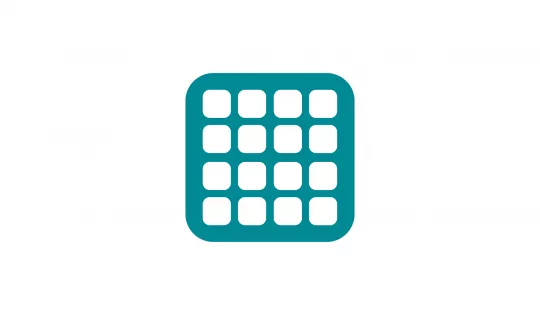
Confusion Matrix
In the "Training Sessions" area of the "Training" tab of IDS lighthouse, you can display a confusion matrix for classification networks that you have trained from version 2.6. The confusion matrix is suitable for assessing the performance of your classification network and shows how the test or validation data is classified compared to the assigned labels.
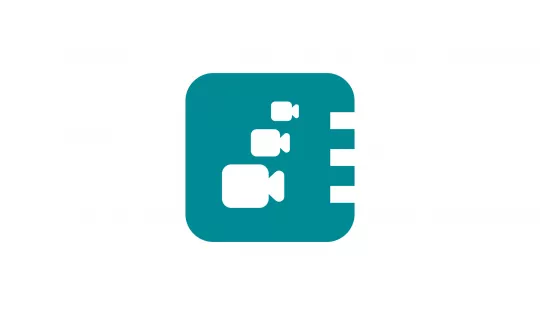
Multi-camera support in IDS NXT cockpit
You can now monitor camera status, images and results for multiple cameras on one screen, and keep up to date with your applications. In addition, the configuration including login can be saved for quick access.