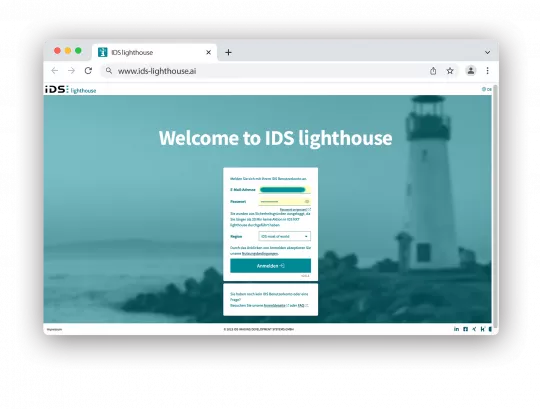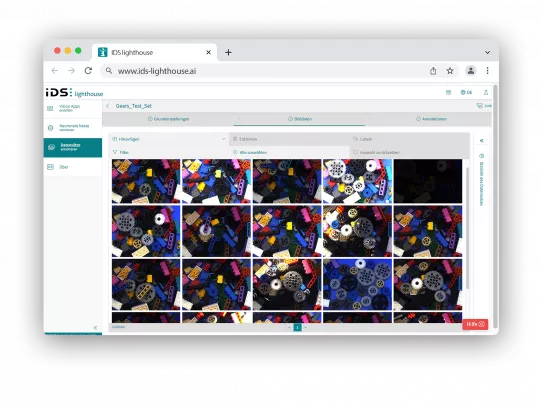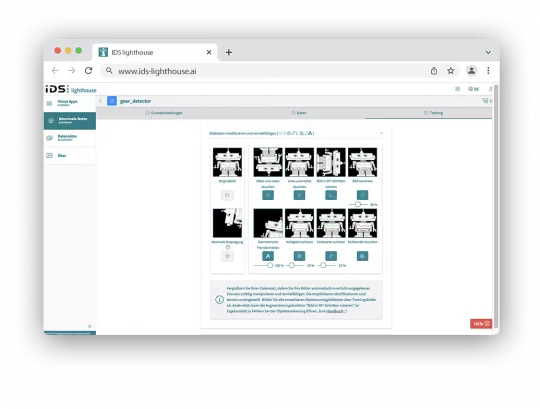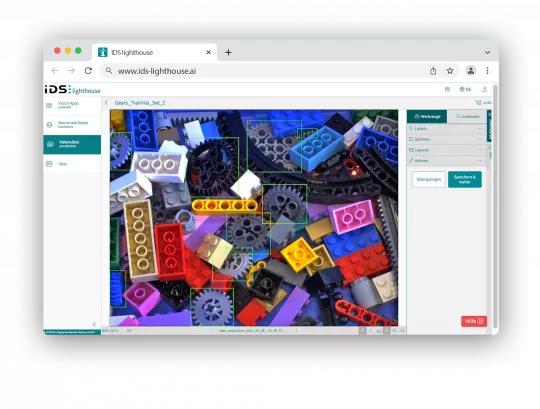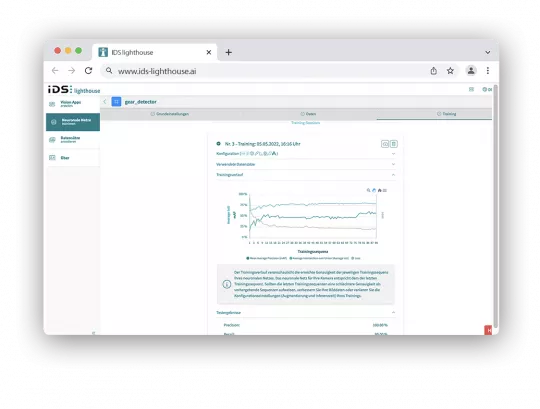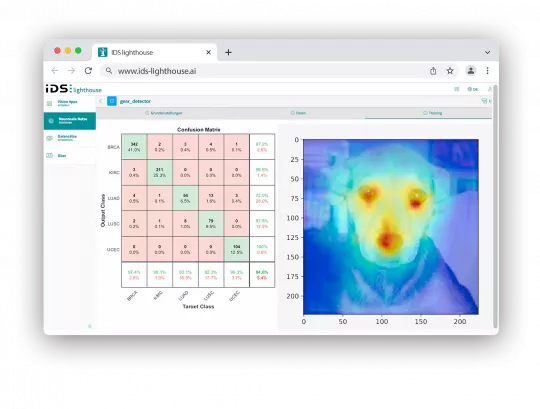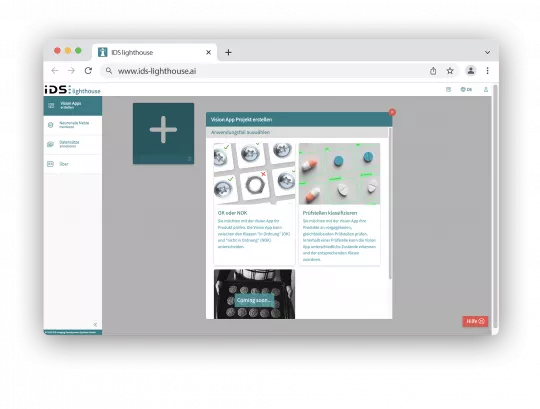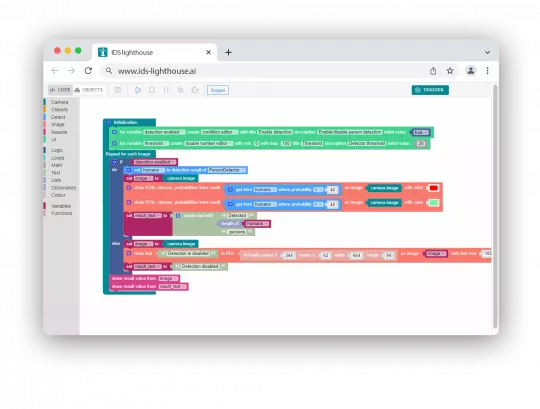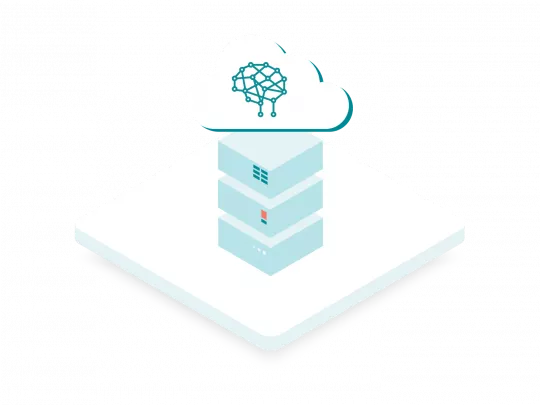
AI-based image processing in the cloud
With the AI Vision Studio IDS lighthouse, image processing arises in the cloud. Easy-to-use tools cover the entire development workflow from first image to the final application - without the need for special prior knowledge in deep learning, image processing or application programming.
Simple Workflow
IDS lighthouse is intuitive to use and makes it possible to create an artificial neural network within a few minutes. This requires three essential steps: The user uploads training images, labels these images and then trains the desired net.
Immediately ready for use
Call up the web application, log in - and you can start training a neural network right away. Instead of first having to set up an individual development environment, users of IDS lighthouse have immediate access to all functions as well as the required infrastructure.
Particularly secure
Customer and application data is stored in strictly secured data centers in compliance with the European Data Protection Regulation (GDPR).
A perfect match
Users decide for themselves how fast or exactly the inference should be on their IDS NXT camera. IDS lighthouse then optimizes the training settings, taking into account the AI core performance of the camera. This is only possible thanks to the optimal coordination between software and hardware, which IDS customers get as perfect bundle.
Complete workflow
IDS lighthouse is a cloud-based AI vision studio for managing and annotating image datasets, training neural networks and creating the image processing applications based on them. AI vision tasks can thus be fully developed and solved with just one cloud service.
Fast training
IDS lighthouse allows you to train your own artificial neural network within a few minutes. This requires three main steps: Upload training images, label training images and then train the desired network.
Easy app development
With the block-based editor and the use case assistant, individual image processing sequences with machine learning methods, such as detection or classification of objects, can be created even without programming knowledge. As Vision Apps, these processes are then directly executable as on IDS NXT devices.
Sufficient performance
As a cloud service, IDS lighthouse uses the data centre and network architecture of Microsoft Azure. IDS customers therefore benefit from sufficient performance and server space to store all customer data and training projects and execute neural network training processes efficiently and quickly.
Always up-to-date
As Software as a Service (SaaS), IDS lighthouse always stays up to date. We continuously care for maintenance, servicing and further development of the AI training platform. Users can concentrate on their core business and also benefit immediately from each free function update.
Features
FAQ
Do you have a question? You may find the answer you need here: