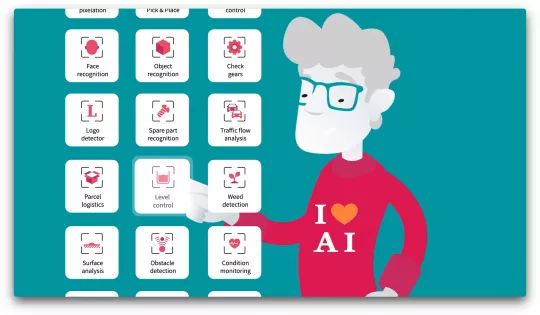Assistance from A to Z
Your comprehensive manufacturer support from a single source
With IDS NXT, you benefit from complete manufacturer support provided by a single source. Starting with the idea of the application to the training of the image evaluation or the creation of the analysis workflow as a vision app up to the integration and execution in an intelligent IDS NXT camera in your plant - IDS is your first and only partner in all questions.
FAQ
Here you will find answers to frequently asked questions about IDS NXT
Look up
You are looking for a quick start guide or want to specifically read up on how the IDS NXT system components work.
Then you will find what you are looking for in our IDS NXT manuals.

Make your own picture
In our Machine Vision channel you will find many helpful videos about the possibilities and features of the IDS NXT AI package - from Deep Learning Basics to the realization of AI applications like object detection to the integration of IDS NXT into factory automation. Our video content is continuously expanding. Follow the channel to be the first to know about new videos in the future!
Solve tasks close to the application
The use case assistant helps you to start your solution. You want to find, count, sort objects or evaluate characteristics to categorize products or even sort out defective parts?
Simply choose one of the ready-made use cases that best fits your project. The use case assistant supports you at the start of development with simple queries and tips, creating all the necessary application components as a project in IDS lighthouse.
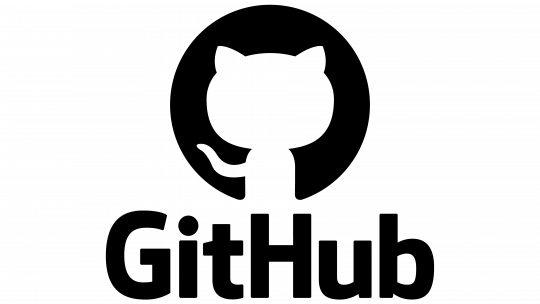
Vision App Source Code Examples
You want to design completely own image processing applications in form of vision apps with the deep ocean AI accelerator using the Vision App Creator SDK? On Github you will find suitable C++ source code examples for a quick start into platform-open programming of IDS NXT rio and rome cameras.
Downloads
Data sheets
Are you looking for data sheets, CAD data, performance data and other specifications of our IDS NXT hardware?
Software
In the download area you will find the IDS NXT cockpit, turnkey vision apps, the latest IDS NXT camera firmware as well as special tools and sample applications for open platform development with our intelligent cameras.
Manuals
You are looking for a quick start guide or want to specifically read up on how the IDS NXT system components work. Then you will find what you are looking for in our IDS NXT manuals.

IDS NXT Experience Kit
The IDS NXT Experience Kit already contains all the necessary components to realise your own AI vision applications and bring them into the field.
In addition to a 6-month licence for the use of IDS lighthouse, an IDS NXT rio camera with 1.6 MP Sony colour sensor, a Gigabit Ethernet cable as well as power supply, tripod adapter and a high-quality 16 mm IDS lens are included. With this kit you are ready to go and can start right away with the Quick Start Guide.